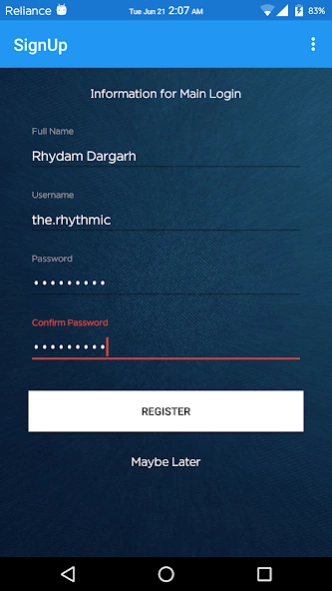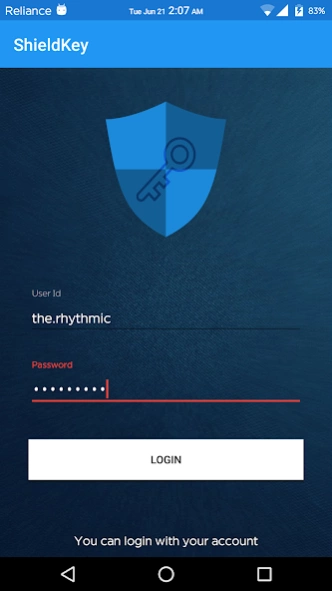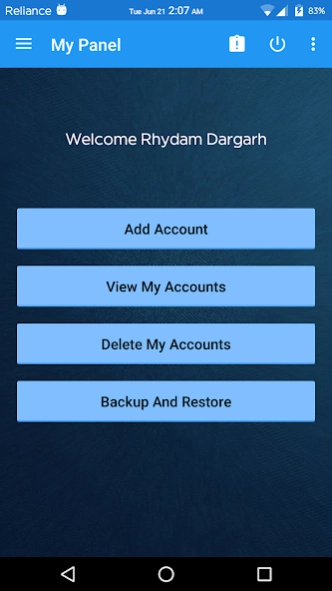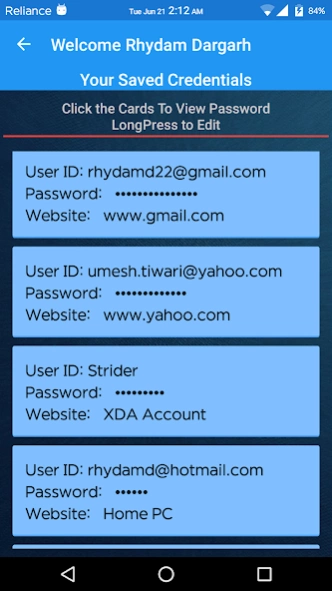ShieldKey Password Manager 2.1S
Free Version
Publisher Description
ShieldKey Password Manager - A Simple and Elegant Application for Offline Password Management.
Tired of remembering too many passwords?
.
Tired of loosing accounts because you cannot recover passwords?
.
Concern of theft with other online apps?
.
Tired of maintaining a word document and safeguarding it?
.
Concern of Security Issues with unreliable applications?
.
Fed up of other confusing applications with unnecessary functions?
.
Are you concerned of a password app taking excessive memory on your device?
If you ever face these ironies than ShieldKey is for you..
ShieldKey is an elegant password manager which works "Fully Offline" without the need of internet with the sweet touch of Android Material Design.
It is a small application to help you manage your passwords on the go with ease and at the same time take care of your security concerns.
Cost? InApp Purchases? Ads?
ShieldKey is a total freeware.!!
Why use ShieldKey?
- The application features an elegant addition of material design to a simple interface
- We secure your passwords with strong AES-256 bit Encryption
- The application does not require internet or any such permissions so you need not worry of theft of your private data.
- A password manager must be fast and responsive which is fulfilled by ShieldKey
- Being apt and to the point ShieldKey uses minimum resources and is memory efficient
-Free
-No Ads
-No InApp Purchases
Leave you feedback down below..
About ShieldKey Password Manager
ShieldKey Password Manager is a free app for Android published in the PIMS & Calendars list of apps, part of Business.
The company that develops ShieldKey Password Manager is The Tech Warden. The latest version released by its developer is 2.1S.
To install ShieldKey Password Manager on your Android device, just click the green Continue To App button above to start the installation process. The app is listed on our website since 2016-09-20 and was downloaded 3 times. We have already checked if the download link is safe, however for your own protection we recommend that you scan the downloaded app with your antivirus. Your antivirus may detect the ShieldKey Password Manager as malware as malware if the download link to com.thetechwarden.shieldkey is broken.
How to install ShieldKey Password Manager on your Android device:
- Click on the Continue To App button on our website. This will redirect you to Google Play.
- Once the ShieldKey Password Manager is shown in the Google Play listing of your Android device, you can start its download and installation. Tap on the Install button located below the search bar and to the right of the app icon.
- A pop-up window with the permissions required by ShieldKey Password Manager will be shown. Click on Accept to continue the process.
- ShieldKey Password Manager will be downloaded onto your device, displaying a progress. Once the download completes, the installation will start and you'll get a notification after the installation is finished.